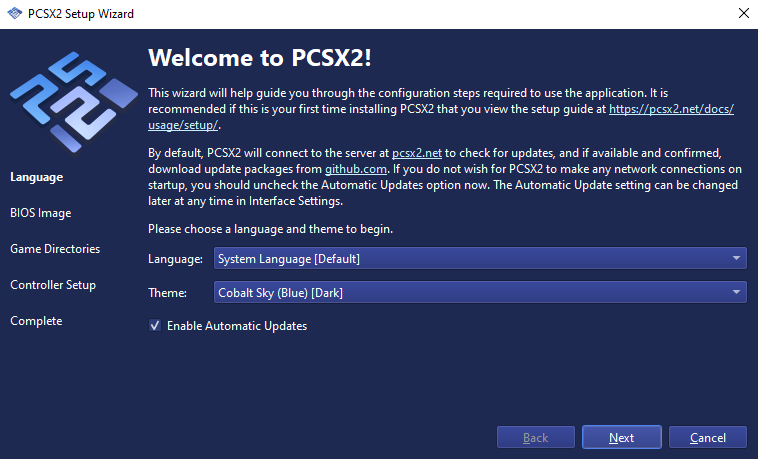Windows Setup
tip
Make sure you have acquired all the required software from the Requirements page!
- Head over to the download page and grab the latest Nightly build if you haven't done so already!
info
As we are now drawing closer to releasing a new stable version, we encourage you to use the latest nightly instead of stable. If you encounter a problem, you will likely be told to try the latest nightly as a first step.
Use 7-Zip to extract the
.7zarchive.- Install 7-Zip.
- Right click on the archive.
- Find the entry for 7-Zip.
- Click on
Extract to [folder name] option. - This will extract PCSX2 to the same directory where you put the
.7zfile. - You can move the folder somewhere else as the installation is portable.
caution
It is worth noting that you should avoid placing PCSX2 Nightly on the Program Files directory as it is write-protected by Windows!
Instead, here is some recommendation on where you can safely put PCSX2 in:
- Desktop
- Documents
D:\(If any)
Locations to avoid:
- Program Files
- OneDrive sync folders
Run the
pcsx2-qt.exefileFollow the setup wizard and you are ready to play!